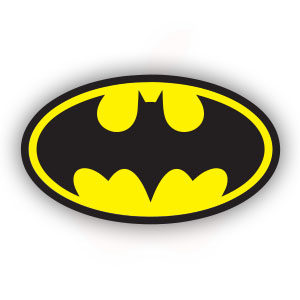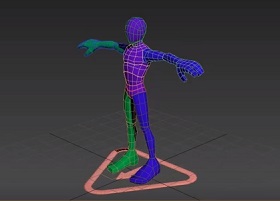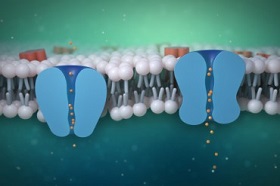In this beautiful winter-flavored video tutorial, a technique is shown to create an animation of a scene made with a knitted texture within Adobe After Effects. A very captivating effect in a very detailed and easy to follow exercise for those who already have some experience with the program. At the bottom of the page the link to download the project.
Related Posts
Slice and Animate Any Object in Maxon Cinema 4D
In this interesting video tutorial we will see a very effective technique to easily slice and also animate any object modeled in Maxon Cinema 4D.
Batman Logo Vector Free download
Batman is a fictional character, a comic book superhero appearing in comic books published by DC Comics. Batman was created by artist Bob Kane and writer Bill Finger, and first…
Create Easy Neon Text Animation in After Effects
A video tutorial illustrating how to create neon-looking text in Adobe After Effects. A lesson that with a few steps leads us to a very realistic result and it is…
Creating 3D Realistic Rain in After Effects
In this video tutorial we will see how to create a spectacular 3D realistic rain. We will use the power of the Trapcode Particular plugin in After Effects. An interesting…
Building Custom Cat Rigs for your Characters in 3ds Max
In this video tutorial we will take a basic figure in CAT Animation in 3ds Max to modify it and make it a skeleton for a character ready for animation.
Create Cell Membrane Ion Channel in Cinema 4D and After Effects
In this video tutorial divided into two videos we will learn how to create the animation of a cell membrane. The movie shows the transfer of ions through the ion…