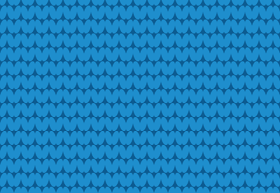In the Illustrator tutorial that we’re going to see, you’ll discover how easy it is to create a pattern with a knit effect with just two basic shapes: the rectangle and the ellipse. This pattern is seamless, so you can use it as a background or wallpaper in your future projects.
Related Posts
Create an Water Drop Using Adobe Illustrator
In the tutorial that we will see we will learn how to create a drop of water with the clipping mask and gradient fills in Illustrator. The water drop created…
Create a Glass of Milk and Cookies in Adobe Illustrator
Nel tutorial che andremo a vedere viene mostrato come creare un dettagliato bicchiere di latte con dei biscotti di farina d’avena con con gocce di cioccolato, utilizzando le forme di…
Make a Modern Hand Turkey in Adobe Illustrator
Nel tutorial che andremo a seguire prenderemo una semplice immagine di una mano, con il palmo aperto verso il basso per trasformarlo in un bel tacchino, pronto a festeggiare il…
Make a Racing Snail in Photoshop – Tutorial
Nel tutorial di Photoshop che vedremo si procederà con la creazione di una lumaca così grande e veloce che si può guidare in autostrada. Nel processo verrà spiegato come selezionare…
Create a Christmas Lights Text Effect in Illustrator
Nei passi del tutorial che andremo a seguire si imparerà a creare una scritta dettagliata di luci di Natale in Adobe Illustrator. Per cominciare potrete imparare come impostare una semplice…
Create a Cake for Pie Charts in Photoshop
Le infografiche sono un modo efficace e divertente per rappresentare i dati. Si può notare, tuttavia, che le infografiche sono spesso illustrazioni vettoriali piatte. Che cosa succede se si vuole…