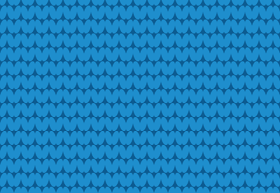In the Illustrator tutorial that we’re going to see, you’ll discover how easy it is to create a pattern with a knit effect with just two basic shapes: the rectangle and the ellipse. This pattern is seamless, so you can use it as a background or wallpaper in your future projects.
Related Posts
Modeling a War Horn Game Assets in Maya 3D
This video tutorial shows you how to model a 3D war horn for use as game assets with Maya. A lesson that can be easily translated to other 3D graphics…
Gingerbread Man Free Vector download
On this page you will find another free graphic element. This is a Gingerbread Man Vector that you can use on your graphic projects. The compressed file is in zip…
Colorful Vector Text Design in Adobe Illustrator
Nel tutorial che andremo a seguire vedremo come usare dei rettangoli per creare un design tipografico blocchi stile Expo. Useremo Angoli LIVE per fare delle belle curve arrotondate e creare…
Beautiful Pin-Up Drawing Color
A pin-up girl, also known as a pin-up model, is a model whose mass-produced pictures see wide appeal as popular culture. Pin-ups are intended for informal display, e.g. meant to…
Create Cinematic Zoom Transition in After Effects
In this nice video tutorial you will find out how to create cinematic level transitions with a zoom effect within the Adobe After Effects video editing program without using other…
Youtube Logo Free Vector download
On this page you will find another free graphic element. This is the Youtube logo that you can use as a logo or other in your graphics projects. The compressed…