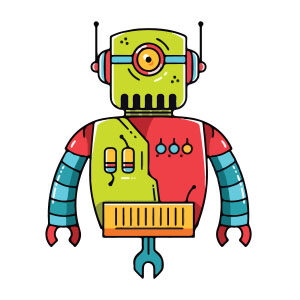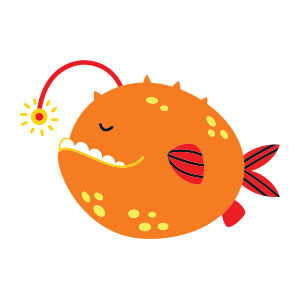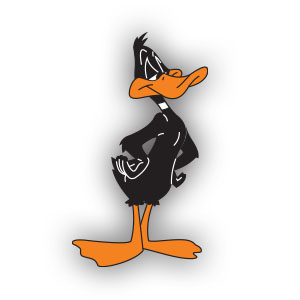Nel tutorial che andremo a vedere viene mostrato come creare una serie di adorabili icone di cibo da zero e assemblarli in un pattern dinamico, pronto per l’uso come sfondo del desktop o all’interno di carta stampata. Costruiremo oggetti dalle forme di base come ellissi, rettangoli arrotondati, e triangoli, aggiungeremo un po’ di facce su ciascuno per finirlo.
Related Posts
Simple Machanical Robot Free Vector download
On this page you will find another free graphic element. This is a Simple Mechanical Robot Vector that you can use on your graphic projects. The compressed file is in…
Draw a Spain-Inspired Text Effect in Adobe Illustrator
In the steps of the tutorial we are going to follow we will learn how to create a text effect inspired by Spain in Adobe Illustrator. For beginners, you will…
Transform a Photo into a Sculpture Bust with Photoshop
In this Photoshop CC 2015 video tutorial we will see a tutorial that shows how to transform a photo into a sculpture of a ‘living’ bust and how to create…
Simple Gold Angel Fish Free Vector download
On this page you will find another free graphic element. This is a Stylized Angel Fish Vector Draw that you can use on your graphic projects. The compressed file is…
Create Definitive Designer’s Essential Pack in Illustrator
Nel tutorial di Adobe Illustrator che andremo a vedere viene mostrato come creare un ‘pacchetto’ grafico essenziale e completo di icone da utilizzare per i vostri progetti. L’intero processo creativo…
Duffy Duck Free Vector download
Daffy Duck is a cartoon character produced by Warner Bros. Designed as an anthropomorphic black duck, the character has appeared in cartoon series such as Looney Tunes and Merrie Melodies.…