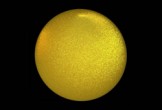What we’re going to see is a very entertaining Adobe Photoshop tutorial that explains how to make a 3D effect on a ‘jungle’ text. We will create text in Xara3D and use Photoshop to texturize letters with animal skin. A very well illustrated and easy to follow lesson for users who have a good knowledge of the program.
Related Posts
Mirror Shattering using MassFX in 3ds Max 2012
Un video-tutorial di base su come rompere uno specchio utilizzando gli strumenti MassFX in 3ds Max 2012. Si tratta di strumenti standard, vengono forniti con 3ds Max 2012 ma l’effetto…
Create Trampoline with Dynamics in Cinema 4D – Tutorial
This video tutorial shows how to use the connection and tag point objects of a selection to create a dynamics springboard in Cinema 4D. A very useful exercise for making…
Creating Glitter Effect in Cinema 4D – Tutorial
In this video tutorial he shows us two different techniques to create a twinkle effect inside Cinema 4D without using any plugins. One method uses a texture, noise and normal…
Create Professional Motion Blur Effect in Adobe After Effects
A nice video tutorial from Youtube that explains how to apply a blur effect with Adobe After Effects, the classic motion blur due to movement. An interesting lesson that can…
Realistic Smoke Simulation in Blender
This video tutorial shows how easy it is to use smoke simulation in Blender. We’ll create a scene with a cryo pipe and see how to quickly add smoke. We’ll…
Nice Dice Game 3D Free download
Dice (singular die or dice; from Old French dé; from Latin datum “something which is given or played”) are small throwable objects with multiple resting positions, used for generating random…