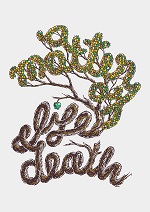Nel tutorial che visiteremo viene mostrato come aggiungere foto per creare un effetto collage semplice utilizzando le azioni in Adobe Photoshop. In primo luogo verrà modificato il fondo e ogni passo verrà registrato in azioni che possono essere utilizzati in altre foto. Alla fine verrà mostrato anche come automatizzare le azioni ulteriori utilizzando JavaScript.
Related Posts
Slow Motion Rain Effect in Cinema 4D – Tutorial
This video tutorial shows us how to get a slow motion rain effect in Cinema 4D. We will use the particle generator and without third party plugins. A nice effect…
Create Suggestive Village Scene in Photoshop
This video tutorial shows you how to create an atmospheric rural scene in Photoshop. We will use photo manipulation to combine different elements together. We will take a character with…
Draw a Woodcut Typographic Illustration in Photoshop
The tutorial we’re going to see demonstrates a method for drawing an illustration inspired by woodcut. Generally this method is usually just black and white, in our example we’re going…
Diablo III Styled Wallpaper in Photoshop
What we’re going to see is a nice tutorial in Adobe Photoshop to create a Wallpaper with the famous video game Diablo III as a theme, in practice it’s about…
Creating Cluster Effect in Cinema 4D – Tutorial
This video tutorial shows how to create a cluster effect in Cinema 4D. We will use the Cloner Object and the Attractor, Dynamics. Finally, the lighting of the ‘Cluster’ obtained…
Create a Newspaper Ransom Note Text in Photoshop
The tutorial we’re going to visit will show you how to use a series of fonts, shapes, textures and some brushes to create a text effect with newspaper clippings in…