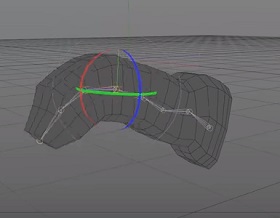A nice tutorial in Adobe Illustrator that demonstrates that even vector graphics can be very realistic. A lesson, the one you will see, that explains how to create a hyper-realistic illustration of a flashlight. This style of illustration is especially popular for icons and technical illustrations.
Related Posts
Intro to Joints and Skinning in Maxon Cinema 4D
This is a video tutorial that is a simple introduction to creating joints (bones) in Maxon Cinema 4D and then binding it to our 3D model and creating animations. An…
Yosemite Sam Cartoon Character Free Vector download
On this page you can find another classic cartoon character, the old Yosemite Sam. One of the famous Warner Bros characters in vector format that you can download and use…
Create a Fresh Cucumber Text Effect in Illustrator
What we’re going to follow is a quick tutorial to learn how to create a fresh and realistic cucumber text effect with Adobe Illustrator. You will be able to work…
Draw a Glossy Yo-Yo Icon using Illustrator
Divertiti con il tutorial che vedremo a creare una icona di yo-yo lucido. Imparerete come combinare diversi effetti di sfumatura e di oggetto per fare una superficie di plastica realistico…
Create Custom Crown Logo Design in Illustrator
In this video tutorial we will see a lesson that shows how to make a logo with a very simple crown with the Adobe Illustrator vector graphics program. An easy…
Create “Cool” Typography Using Paths in Photoshop
In this tutorial we show you how to create your own “cool” lettering using paths in Photoshop. The result is a very imaginative multicolored text that can come in handy…