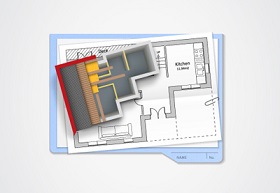Se si ha un interesse per l’architettura, o semplicemente per le case o icone in generale, allora il tutorial che andremo a vedere fa proprio al coso vostro! Imparerete come creare una icona/planimetria di casa mock-up in Adobe Illustrator che si compone di tre parti principali: la cartella blu, il progetto architettonico della casa, e infine, la casa mock-up con il tetto in costruzione.
Related Posts
La Torcia Umana – Fantastici 4 – Disegno da colorare
La Torcia Umana (Human Torch), il cui vero nome è Jonathan “Johnny” Lowell Spencer Storm, è un personaggio dei fumetti, creato da Stan Lee (testi) e Jack Kirby (disegni), pubblicato…
Design a Star Vector Logo with Adobe Illustrator
This video tutorial shows us how to draw a star vector logo with Adobe Illustrator. We will use geometric lines to create a precise star. We will give volume to…
Maya Render Shader Tutorial
This video tutorial explains how to create simple shadows in Autodesk Maya with ambient occlusion that can display models more effectively, without long rendering times. A very interesting lesson when…
Create a Cartoon Holiday Illustration using CorelDRAW
Nel tutorial che andremo a vedere viene mostrato come creare una semplice illustrazione divertente di un Babbo Natale con gli strumenti di base di CorelDraw. L’esercizio parte dallo schizzo fino…
Premier League Logo 3D Free download
Premier League is an English professional league for men’s association football clubs. At the top of the English football league system, it is the country’s primary football competition. Contested by…
Create Realistic Fire Turbulence in Cinema 4D
Un altro video-tutorial molto eccitante in Cinema 4D. Questa volta si tratta di mostrare come prendere un oggetto semplice e appiccargli fuoco usando Turbulence FD in CINEMA 4D. La scena…