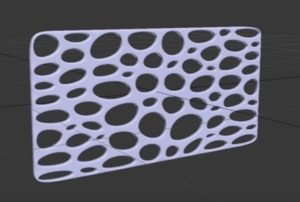The tutorial that we will follow shows how to create a ‘rocky’ text effect in Adobe Photoshop. The final effect will be very pleasant and on the exercise page you can also download the font and texture.
Related Posts
Create Impressive Volumetric Lighting in Blender
This video tutorial shows you how to create impressive volumetric lighting effects in Blender. A lesson in creating very eye-catching scenes using very realistic lighting effects. At the bottom of…
Modelling and animating a Butterfly in 3Ds Max
This video tutorial shows you how to model, apply materials and animate a beautiful 3d butterfly. We will use 3ds Max polygon modeling software. A very instructive exercise for an…
Organic Pattern in Autodesk 3ds Max 2015
In this interesting video tutorial we will see how to make a 3d object explaining how the organic model works using Polygon Topology and Turbosmooth modifier. The result is a…
Create Abstract Vietnamese Woman Portrait in Photoshop
In the tutorial we are going to visit is shown how to create an abstract work with a young Vietnamese woman in a traditional dress with Adobe Photoshop. Long dresses,…
Modeling the Army Boot in Pxicologic ZBrush R7
This video tutorial shows the process from start to finish for creating a military boot within Zbrush. This exercise represents just one of the many possible ways to model something…
Create a Map Icon Using Adobe Photoshop – Tutorial
Non è necessario utilizzare un software 3D solo per creare una semplice icona tridimensionale. Si può fare anche in Photoshop utilizzando alcuni semplici trucchi con sfumatura di colore, luci e…