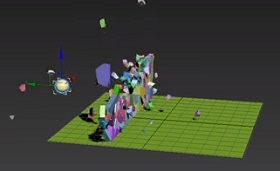We all know that there are lots of gifts to be given at this time of year. Most of the time is spent wrapping up and finding the perfect paper for the occasion, but it can be a hassle. In the Illustrator tutorial we will see we show you how to create your own pattern. A pattern that can be printed and used as a gift box or background.
Related Posts
Recreating Deadpool Intro in Adobe After Effects
A step by step video tutorial will walk us through the process of recreating the opening intro of the Deadpool movie. An exercise that we will do with the help…
Halloween Skull Draw Free Vector download
On this page you will find another free graphic element. This is a cartoon style Skull that you can use on Halloween for your graphic projects. The compressed file is…
Create a Cascading Text Effect in Cinema 4D
This video tutorial demonstrates the methods and techniques for setting up cascading text with Cinema 4D R16. A nice very easy lesson for a dynamic and catchy effect to create…
Wall Break with Massfx in Autodesk 3ds Max
This video tutorial shows how to make a wall shatter when a 3D object hits it. We will be using 3ds Max with MassFx tools. Great exercise to understand the…
Modeling Water Tower Low Poly in Autodesk Maya
This video tutorial shows how to model a water tank on a tower in Maya. The classic old cisterns often seen in the cinema. An element that always has a…
Create Realistic Seamless Shadows in Photoshop
Learn simple techniques to create clean, realistic, seamless shadows from scratch in Photoshop! This tutorial shows how to perfect realistic shadows with simple, easy-to-apply masks and filters. We’ll also dive…