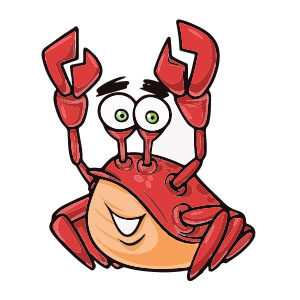In the tutorial we will see how to draw an electric vector whisk using Adobe Illustrator. We will use shades and blending methods, as well as some smart clipping masks to create a semi-realistic figure, you can use these techniques in a wide variety of projects. A very detailed and easy to follow lesson for users who already have a good knowledge of the program.
Related Posts
Draw a Batman Character from Sketch in Adobe Illustrator
In this video tutorial we will see how to draw Batman superhero in Adobe Illustrator. As often happens, we will start from a sketch that will serve as the basis…
Proxy 2 in VRAYforC4D with Cinema 4D – Tutorial
This video tutorial shows the Proxy 2 function in VRAYforC4D which allows you to distribute objects in a scene and render them very quickly. A lesson that will help you…
Fantasy Weapon Texturing Technique in Autodesk 3ds Max
In this video tutorial we talk about what are the techniques in Autodesk 3ds Max for the material that covers a fantasy weapon, in the particular case of an ax.
Cartoon Brown Crab character Free Vector download
On this page you will find another free graphic element. This is a Cartoon Brown Crab Vector that you can use on your graphic projects. The compressed file is in…
Create Custom Crown Logo Design in Illustrator
In this video tutorial we will see a lesson that shows how to make a logo with a very simple crown with the Adobe Illustrator vector graphics program. An easy…
A Glowing Metal Text Effect in Adobe Photoshop
Utilizzando livelli con diverse impostazioni di bagliore e trama si possono creare interessanti effetti dettagliati e rendere semplice un lavoro in Photoshop. Il tutorial che vedremo vi mostrerà come utilizzare…