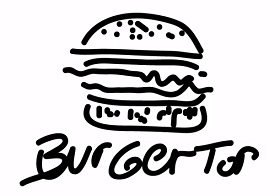In the tutorial we are going to see, we show how to create an apparently complex but easy to do hair ‘brush’ using Adobe Illustrator. We will learn how to illustrate cornrows/braids and then how to apply this element in hair designs.
Related Posts
Modeling the Human Body in Adobe Illustrator
In the tutorial that we will follow we will use Adobe Illustrator to create the ideal proportions of a female figure. Factors such as race, sex and personality do not…
Acid Rain Effect in Cinema 4D – Tutorial
This video tutorial shows how to create an acid rain effect in Cinema 4D. An effect used to destroy metal ship hulls and create a lot of other corrosive effects.
Create a Burger Logo in Adobe Illustrator
This video tutorial shows how to create a Logo for a fast food with a stylized hamburger in Illustrator. A lesson that is based on the graphic ability of the…
Create Logo BMW in 3ds Max – Tutorial
A video lesson that illustrates how to create the famous logo of the BMW car manufacturer. The starting point is, as always, a 2d image of the logo on which…
Draw a Robot Character Flat Design in Illustrator
In this interesting video tutorial we will see how to draw a stylized vector robot character using the Adobe Illustrator graphics program. A great exercise that can easily be followed…
Create a Transparent Ruler in Illustrator
Nel tutorial che vedremo impareremo a creare un righello trasparente con Illustrator. La griglia e lo snap di griglia saranno utili per creare diversi linee con dimensioni accurate. Utilizzando i…