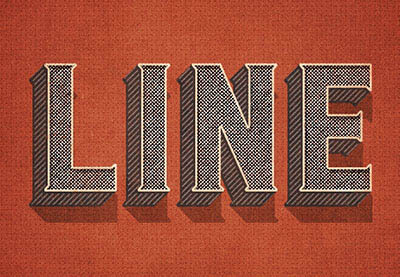In the tutorial that we are going to visit a lesson is described that shows how to use layer styles, noise effects, grunge textures and adjustment layers to create a retro effect of halftone text using the Adobe Photoshop graphics and photo editing software.
Related Posts
Create Jigsaw Puzzle Effect in Photoshop
Nel tutorial che vedremo ci viene mostrato come trasformare una foto normale in un puzzle con Photoshop. L’esercizio è rivolto a principianti ed è abbastanza facile da seguire. Tuttavia, si…
Draw a Vector Boy on a Scooter in Adobe Illustrator
In the tutorial that we will follow we will see how to draw a modern representation of a boy on a vector scooter using the Adobe Illustrator graphics program. An…
Portal Effect with FumeFX and Krakatoa in 3ds Max
In this interesting video tutorial we will take a look at a lesson that shows how to create an amazing portal effect using the FumeFX and Krakatoa plugins in Autodesk…
Create a Cyborg Warrior in Photoshop
Nel tutorial che andremo a vedere impareremo a creare un guerriero cyborg realistico, in una scena di paesaggio urbano in rovine. Imparerete come aggiungere una serie di effetti in stile…
Simulate X-Ray Photography in Photoshop
Un tutorial veloce e molto simpatico per simulare una lastra a Raggi-X con Photoshop. L’esempio prende come soggetto una banana ma è possibile ripetere la lezione su molti altri soggetti…
Freeze Time Effect in Adobe After Effects
In this interesting and beautiful video tutorial we will see how to create a ‘freezing’ effect of time using the video editing program Adobe After Effects. An exercise with a…