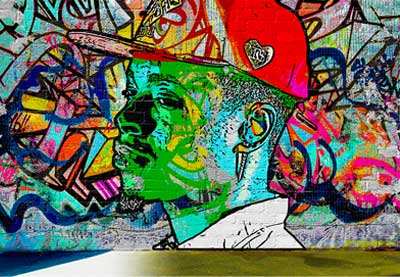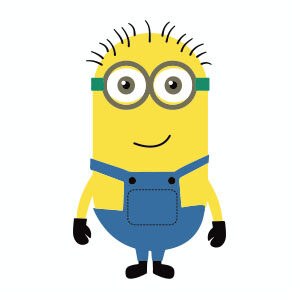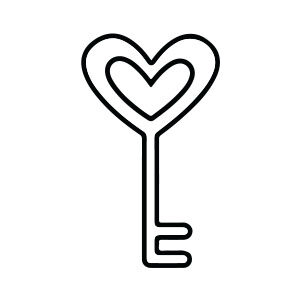In the tutorial that we are going to visit we will learn to create with the art of graffiti works deriving from your photos using the Adobe Photoshop program, using filters and different adjustments. An excellent lesson, very detailed and easy to follow with a beautiful final effect.
Related Posts
Draw a Vector Polar Bear in Adobe Illustrator
In the tutorial that we will follow we will learn to draw a beautiful stylized vector polar bear, immersed in its environment, using the Adobe Illustrator graphic program. A very…
Basic Drawing Tools in CorelDRAW! – Tutorial
Se sei nuovo col disegno vettoriale o sei un utente di Adobe Illustrator, per ampliare i vostri orizzonti potete imparare gli strumenti di base di CorelDRAW!. Si può iniziare con…
MInions Cartoon’s Character Free Vector download
On this page you will find another free graphic element. This is a Minions Character Vector that you can use on your graphic projects. The compressed file is in zip…
Draw a Vector “BBQ Time” Concept in Illustrator
In the tutorial that we are going to visit we will learn how to create an illustration for a summer barbecue in flat vector design using the most basic forms…
Love Key Icon Valentine’s Day Free Vector download
On this page you will find another free graphic element. This is a Love Key Icon Valentine’s Day Vector that you can use on your graphic projects. The compressed file…
Draw Cake Logo Design in Adobe Illustrator
In this video tutorial we will see how to draw a simple logo with a sweet icon theme using the Adobe Illustrator vector graphics program. A very detailed and simple…