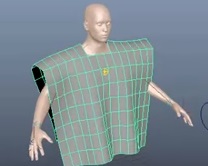This video tutorial in Adobe Illustrator shows how to make a spiral gradient with a simple circle. We’ll start with a simple gradient filled ellipse and then see what happens when you play with the Transform effect.
Related Posts
Create a Knife in Photoshop – Tutorial
Photoshop è una fantastica applicazione da utilizzare per manipolare le foto, ma è anche un grande strumento da utilizzare per illustrare oggetti di vita. Nel tutorial che vedremo ci dimostrano…
Draw a Colorful Glass Text in Adobe Illustrator
In the tutorial you will see you will learn how to create a text effect in colored glass with Adobe Illustrator. We will discover every step in the construction of…
Simple Cactus Plant Free Vector download
On this page you will find another free graphic element. This is a Simple Cactus Plant Vector that you can use on your graphic projects. The compressed file is in…
Animate Clothing in Autodesk Maya
This is a basic Autodesk Maya video tutorial that shows how to animate clothes in a 3d environment using the nCloth modifier to create fabric movements that mirror the animation…
Create a Vinyl Record Player in Illustrator
Nei passi del tutorial che seguiremo si impara come creare un’icona di un giradischi di vinile in Adobe Illustrator. Per cominciare utilizzando una serie di strumenti base per poi creare…
Lens Flare Effect in Cinema 4D – Tutorial
This video tutorial shows how to get the lens flare effect and customize our lens in Cinema 4D. A great exercise that introduces the use of this effect with Cinema…