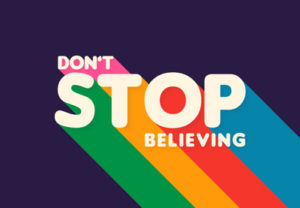Nel breve tutorial che andremo a seguire vedremo una lezione sulla creazione di una icona in Adobe Illustrator CC utilizzando i gradienti. Costruiremo il nostro design per l’icona da zero, con forme semplici e veloci e una coppia di sfumature ed effetti dal pannello Aspetto per completare il nostro design di tendenza.
Related Posts
Light Trail Sphere Animation in Cinema 4D – Tutorial
In this video tutorial we will see how to create a captivating animation of a ball light trail inside Cinema 4D. A very suggestive effect for making beautiful movies.
Create Realistic Outdoor Lighting with Cycles in Blender
This video tutorial shows how to give outdoor 3D environments a realistic and natural look. A precise effect with HDR lighting in Blender. An interesting lesson for creating impactful outdoor…
Modeling a Basketball in Cinema 4D
In this video tutorial we will see how to easily model a nice basketball ball using the Maxon Cinema 4D program. A very easy exercise to follow even if the…
Instantly Create Cities – 3ds Max Tutorial
A Video Tutorial that uses a free plugin in Autodesk 3ds Max called Greeble and is used to insert geometric objects to the scenes. The lesson explains how to use…
Draw a Retro Long Shadow Text Effect in Illustrator
In the steps of the tutorial that we will follow we will learn how to create a text effect with long shadow in retro style with Adobe Illustrator. An exercise…
Create a Steel Wristwatch in CorelDraw
In this tutorial, you will learn how to create a steel wristwatch with CorelDraw. The basic technique used in this tutorial is x, y coordinate placement. The x, y coordinates…