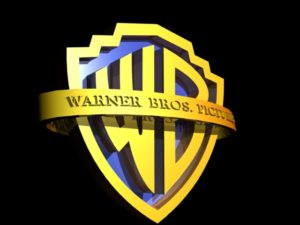Nel breve tutorial che andremo a seguire vedremo una lezione sulla creazione di una icona in Adobe Illustrator CC utilizzando i gradienti. Costruiremo il nostro design per l’icona da zero, con forme semplici e veloci e una coppia di sfumature ed effetti dal pannello Aspetto per completare il nostro design di tendenza.
Related Posts
Using the Arom Plugin in 3DS MAX
This video tutorial shows how to use the Atom plugin for 3ds Max. A very versatile tool that allows you to easily create weave style effect.
Cute Colorfull Ice Creams Free Vector download
On this page you will find another free graphic element. This is a Colorfull Ice Creams Vector that you can use on your graphic projects. The compressed file is in…
Create Animated Electricity with Trapcode Particular in After Effects
In this interesting video tutorial we will see a lesson that shows how to create animated realistic electricity using the famous Trapcode Particular plugin in After Effects. We will learn…
Warner Bros Logo 3D Free Object Download
Warner Bros. Entertainment Inc., also known as Warner Bros. Pictures, formerly known as Warner Bros. Studios, commonly referred to as Warner Bros. (spelled Warner Brothers during the company’s early years),…
Create Organic Ripples in Maxon Cinema 4D
This interesting video tutorial demonstrates the process of creating some fun 3D organic incarnations on the new Fields system in Maxon Cinema 4D R20. A very detailed and easy to…
Modelling a Modern Hourglass Lamp 3ds Max
In this interesting video tutorial we will see how to create a 3D lamp with a modern hourglass design using the Autodesk 3ds Max modeling and rendering program. A simple…