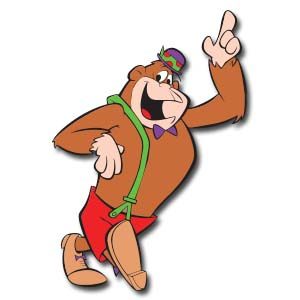Nel tutorial che andremo a vedere viene mostrato come creare una manipolazione fotografica in stile dark di una modella con dei corvi. Imparerete come combinare immagini differenti utilizzando tecniche di miscelazione normali, fare un ritocco, regolare il colore, creare un ambiente buio, e altro ancora. Nella pagina dell’esercizio sono presenti i link per scaricare i file utilizzati.
Related Posts
Make Vintage Bottle Caps In Illustrator
This tutorial shows you how to create a vector bottle cap in Illustrator CS4 using some basic shapes, gradients and effects. This lesson is for beginners and is quite simple.…
Magilla Gorilla (Hanna-Barbera) Free Vector download
Magilla Gorilla is a gorilla who spends his time languishing in the front display window of Melvin Peebles’ pet shop, eating bananas and being a drain on the businessman’s finances.…
Make a Reusable Icon Style using Adobe Illustrator
Nel veloce tutorial che andremo a vedere imparerete come creare un simpatico set di icone in stile arrotondato. Si utilizzeranno forme di base e le opzioni di elaborazione tracciati per…
Logo Vettoriale Serie A Tim download
La Serie A, chiamata ufficialmente Serie A TIM per ragioni di sponsorizzazione, è il massimo livello professionistico del campionato italiano di calcio. Dal 1º luglio 2010 il torneo è organizzato…
Creating Vector Halftones in Corel Draw
I mezzitoni danno un aspetto fantastico alle illustrazioni di fumetti e di graphic design. Nella lezione che andremo a vedere ci sono i suggerimenti per imparare velocemente alcune tecniche su…
Modeling a Women’s Shoes in Cinema 4D
In this video tutorial we will learn how to model a beautiful pair of high-heeled women’s shoes in Cinema 4D. An easy lesson to follow even for non-expert users of…