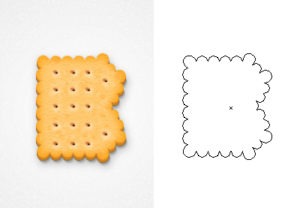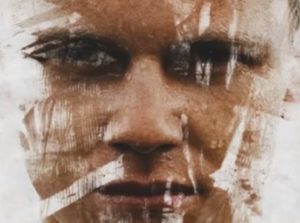Nel tutorial che andiamo a vedere viene descritto il processo per creare un ambigramma, ossia una scritta che può essere lette in due diverse maniere, con Illustrator. Un bellissimo esercizio grafico anche se impegnativo.
Related Posts
Create Heat Displacement Map in After Effects
In this video tutorial we will learn about an easy way to add heat waves emanating from flames, the ones that produce optical deformations around the fire, to your After…
Create a Detailed Plum with Mesh Tool in Illustrator
This video tutorial shows you how to create a plum fruit using Illustrator’s Mesh Tool. A very powerful tool for creating vector figures that simulate reality very well.
Paint Realistic Eyes in Adobe Photoshop – Tutorial
L’anatomia sembra così semplice, eppure è così complessa. E’ la rovina di qualche artista, non si può andare oltre un certo livello di professionalità senza avere almeno qualche nozione di…
Create a Spring Floral Pattern in Illustrator
La realizzazione di pattern è sempre un argomento molto interessante nella grafica vettoriale, nella lezione che andremo a seguire è descritto il processo per ottenere un motivo floreale con Adobe…
Create a Realistic Biscuit Text Effect in Illstrator
Nel tutorial che andremo a seguire impareremo a disegnare un testo in stile biscotti utilizzando la forma di ogni lettera e nient’altro. Un esercizio abbastanza lungo e articolato ma che…
Create Ink Scratch Portrait Effect in Photoshop
In this video tutorial we will see how to transform a photo into a captivating portrait with a ‘scratched’ effect in Adobe Photoshop. We will also see how to save…