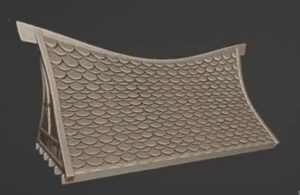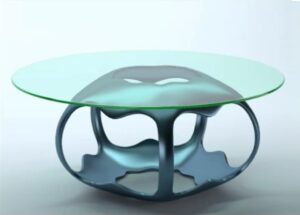Nel tutorial che andiamo a vedere viene descritto il processo per creare un ambigramma, ossia una scritta che può essere lette in due diverse maniere, con Illustrator. Un bellissimo esercizio grafico anche se impegnativo.
Related Posts
Create Infinity Mirror Effect in 3ds Max & V-Ray
In this video tutorial we can learn how to create an infinite mirror effect in 3ds Max using VRay2SidedMtl. An infinite mirror is an optical illusion in which LED lights…
Create Neon Text Animation in After Effects
In this beautiful video tutorial we will see a lesson that shows the process to create animated neon text using the video editing program Adobe After Effects, with some tricks…
Create Warped Text In Photoshop – Tutorial
In this kind of Photoshop tutorial we will see the built-in Warp Text feature with its options and how it makes it easy to twist, stretch and distort text into…
Create Stylized Roof Cartoon’s Design in Blender
In this tutorial we will see how to create a stylized roof in Blender using simple modeling techniques. Whether you’re a novice or an experienced Blender user, this step-by-step guide…
Draw a Cartoon Watermelon Icon in Illustrator
In this video tutorial we will see how to make a vector icon of a flat design watermelon using the Adobe Illustrator graphics program. A quick and detailed exercise easy…
Model Modern Parametric Table in Autodesk 3ds Max
In this video tutorial we will see how to make a 3D parametric table in 3ds Max. A design object with a modern shape that can be used to enrich…