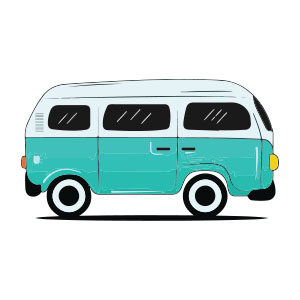In the Illustrator tutorial that we will follow, we will show how to create beams of glowing lights with vector graphics. The great thing about this tutorial is that it doesn’t use raster effects. The final illustration is all in vector!
Related Posts
Create Shiny Vector Dice in Illustrator
In the tutorial we will visit we will see how to create a set of vector dice with Adobe Illustrator and the Gradient Mesh Tool. A tool usually difficult to…
Vintage Van Logo Free Vector download
On this page you will find another free graphic element. This is a Vintage Van Vector that you can use on your graphic projects. The compressed file is in zip…
Superb Skin Airbrush Technique in Photoshop
What we are going to see is a photo retouching tutorial with Adobe Photoshop you will learn how to retouch the skin like real professionals. We will discover how to…
Draw a Baseball Shark Mascot Logo in Illustrator
In this interesting video tutorial we will see the process of creating a logo for a baseball team using the Adobe Illustrator vector graphics program. A very detailed lesson to…
Sculpt a Head using Zbrush 4 R2 – Tutorial
Un bel video-tutorial dalla rete che mostra come affrontare la modellazione di una testa in Zbrush 4 R2 utilizzando le maschere di selezione per creare i rilievi del viso e…
Create Infinity Mirror Effect in 3ds Max & V-Ray
In this video tutorial we can learn how to create an infinite mirror effect in 3ds Max using VRay2SidedMtl. An infinite mirror is an optical illusion in which LED lights…