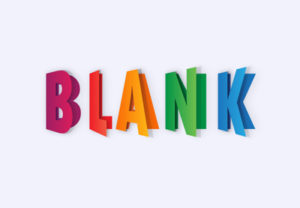Nel tutorial che andremo a seguire viene mostrato come utilizzare gli strumenti di Adobe Photoshop 3D, i livelli di regolazione, e un paio di texture per creare uno scintillante effetto di testo abbagliante molto utile da utilizzare nelle occasioni di festa. Un ottimo esercizio molto dettagliato e facile da seguire.
Related Posts
Create Doctor Strange Shield Effect in After Effects
In this video tutorial we will see how to create the energy shield of the comic hero Doctor Strange using the video editing program Adobe After Effects. A lesson that…
Create Sparkling Diamonds Text Effect in Photoshop
Some fonts can make the difference by creating some very engaging text effects in Photoshop and making things a lot easier. The tutorial we’re going to show you will show…
Create a 3D Gold Trophy Cup in Illustrator
In the tutorial we will see we will learn how to create a golden trophy using two design phases: 3D modeling, creating icon elements and coloring with the creation of…
Create an Animal Text Effect with Illustrator
Nel tutorial che vedrete imparerete come creare un semplice effetto di testo con pelle di animale utilizzando Adobe Illustrator, come predefinita verranno utilizzati modelli di pelle di ghepardo e giaguaro.…
Premier League Logo 3D Free download
Premier League is an English professional league for men’s association football clubs. At the top of the English football league system, it is the country’s primary football competition. Contested by…
Draw a Vector Folded Text Effect in Adobe Illustrator
In the steps of the tutorial that we will follow we will learn how to create a folded text effect in Adobe Illustrator. To begin with we will see how…