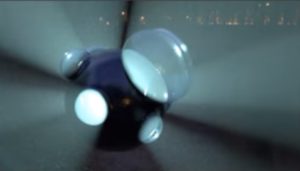Nel tutorial che andremo a visitare viene trattato uno degli effetti più semplici e interessanti che può essere ottenuto con Adobe Photoshop, cioè l’effetto figura fantasma. Un effetto molto utilizzato nei video musicali e uno dei migliori esempi si vede nel video musicale dell’artista Adele “Send My Love”.
Related Posts
Modeling a Wastebasket with Splines in Cinema 4D
In this video tutorial we will see how to make a classic 3d garbage bin using the Maxon Cinema 4D polygonal modeling program. In this case the object will be…
Create a Sliced Text Effect in Adobe Illustrator
In the tutorial steps we’re going to follow, we’ll learn how to create a ‘sliced’ text effect in Adobe Illustrator. We will start by setting up a simple grid, creating…
Create a Stylish Pair of Headphones in Photoshop
The tutorial we will see is based on a study of some simple ways of using Adobe Photoshop layer styles to create some great shadows and a realistic sense of…
Texturing Cannon in 3ds Max – Tutorial
This video tutorial will show you the entire texturing process for a cannon in 3ds Max using Adobe Photoshop to prepare the textures and then import them to map to…
Create Geoboil Animation without Xpresso in Cinema 4D
In this interesting video tutorial we will discover how to create an animated Geoboil in Maxon Cinema 4d without using Xpresso or any other third-party plugin. Geoboil is a popular…
Character Rigging Joint & Skinning in Autodesk Maya
This basic video tutorial in Maya shows how to create the joints and skin of a 3d character with the ‘bearing’ skeleton. This exercise shows how to place the joints…