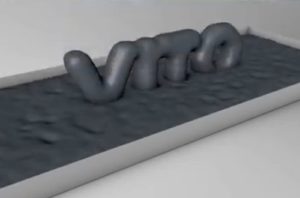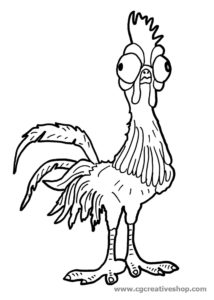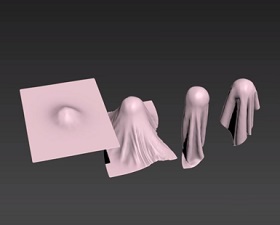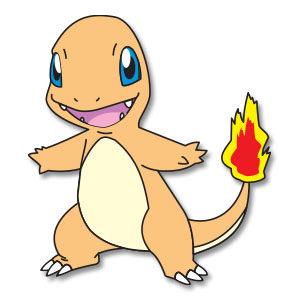Nel tutorial di Adobe Illustrator che andremo a vedere useremo uno stile vecchia scuola per creare una delle console portatili più iconici di tutti i tempi: il Game Boy. Seguiremo passo-passo tutto il processo per costruirlo, useremo forme di base come rettangoli, rettangoli arrotondati e cerchi per creare a poco a poco la nostra piccola illustrazione.
Related Posts
Dive a Text into a Liquid with Maxon Cinema 4D
In this nice video tutorial we will see how to dive a 3D text in water or in another liquid using the Maxon Cinema 4D modeling and rendering program. A…
Realistic Smoke Simulation in Blender
This video tutorial shows how easy it is to use smoke simulation in Blender. We’ll create a scene with a cryo pipe and see how to quickly add smoke. We’ll…
Heihei: galletto film Oceania (Disney), disegno da colorare
Oceania (Moana) è un film d’animazione in computer grafica del 2016 prodotto da Walt Disney Pictures e i Walt Disney Animation Studios e diretto da Ron Clements e John Musker.…
Create Cloth with MassFx in Autodesk 3ds Max
In this video tutorial we will see how to create a cloth simulation with Autodesk 3ds Max’s MassFx ‘engine’. A very easy to follow and quick exercise for a truly…
Charmander – Pokemon, Free Vector download
Charmander is a bipedal, reptilian Pokémon with a primarily orange body. Its underside from the chest down and soles are cream-colored. It has two small fangs visible in both its…
Olivia fidanzata di Braccio di Ferro, disegno da colorare
Olivia (in lingua originale Olive Oyl) è un personaggio del fumetto e cartone d’animazione Braccio di Ferro. È stata creata nel 1919 da Elzie Crisler Segar come protagonista della striscia…