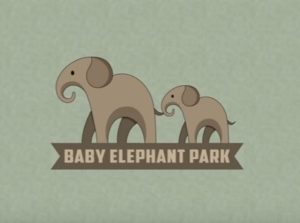Nel tutorial che andremo a vedere imparerete come creare un pennello pattern wiener e come utilizzarlo per creare una bella illustrazione di testo in Adobe Illustrator. Per cominciare si imparerà a creare le principali forme utilizzando strumenti ed effetti di base, una semplice miscela, e alcune tecniche di costruzione forma e di miscelazione e vettoriali. Successivamente imparerete come salvare due modelli semplici e come creare il proprio pennello pattern.
Related Posts
Create Shiny Vector Dice in Illustrator
In the tutorial we will visit we will see how to create a set of vector dice with Adobe Illustrator and the Gradient Mesh Tool. A tool usually difficult to…
Draw a Baby Elephant Park Logo in Illustrator
In this nice video tutorial we will see how to create a vector logo for a park / reserve dedicated to orphaned baby elephants using the Adobe Illustrator graphics program.…
Create a Simple Cat Scene in Adobe Illustrator
Quello che andremo a vedere è un bellissimo tutorial in Adobe Illustrator che ci mostra come creare una scena notturna con un gatto che cammina su una palizzata. Un esercizio…
Introduction to Cycles Nodes in Blender – Tutorial
This video tutorial covers the basics of Cycles nodes including image-based and procedural textures in Blender. It shows us the creation of a glossy / transparent material, as well as…
Draw a Vector Confetti Brush in Illustrator
The tutorial that we are going to follow shows how to create a confetti brush suitable for occasions such as weddings with Adobe Illustrator. This is an ideal exercise for…
Create Fast Rendering Clouds in Cinema 4D – Tutorial
In this video tutorial you will learn some little tricks to create beautiful realistic clouds without burdening the rendering time in Cinema 4D. We will reduce the render time by…