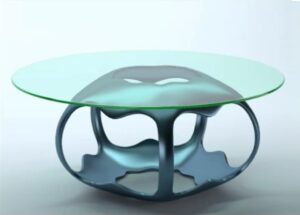Nei passi del tutorial che seguiremo si impara come creare la faccia di un personaggio divertente stile cartoon in Adobe Illustrator. Per cominciare potremo imparare a impostare una semplice griglia e a creare due semplici pennelli. Successivamente, utilizzando strumenti di base e gli effetti con lo strumento fusione verrà creata la testa e le orecchie del tuo personaggio.
Related Posts
Draw a Night Sky with Clouds in Illustrator & Photoshop
In the tutorial we are going to visit you will learn how to use the Mesh tool and the Tormentor Mesh plug in Adobe Illustrator as well as how to…
Using a Dreamscape Plugin in 3d Studio Max
A video tutorial from the net that explains how to best use the Dreamscape plugin in Autodesk 3ds Max. This tool was created to facilitate the realistic creation of elements…
Lens Flare Effect in Cinema 4D – Tutorial
This video tutorial shows how to get the lens flare effect and customize our lens in Cinema 4D. A great exercise that introduces the use of this effect with Cinema…
Create a Traditional Japanese Koi Carp
Traditional Japanese paintings are immediately recognizable, their style, composition and colors are very characteristic. For this reason, carp drawings have been painted and illustrated by the Japanese for centuries and…
Model Modern Parametric Table in Autodesk 3ds Max
In this video tutorial we will see how to make a 3D parametric table in 3ds Max. A design object with a modern shape that can be used to enrich…
Create Cool Spirals using Cinema 4d & XParticles
Un altro emozionante tutorial in cinema 4d per imparare a fare un accattivante spirale con alcune sprite attaccate in Cinema 4d e Xparticles. Un effetto giovane e dinamico per animare…