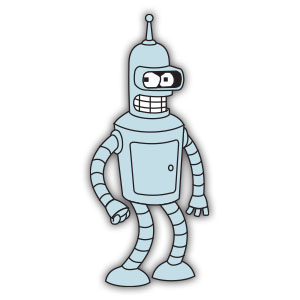Nei passi del tutorial che seguiremo si impara come creare la faccia di un personaggio divertente stile cartoon in Adobe Illustrator. Per cominciare potremo imparare a impostare una semplice griglia e a creare due semplici pennelli. Successivamente, utilizzando strumenti di base e gli effetti con lo strumento fusione verrà creata la testa e le orecchie del tuo personaggio.
Related Posts
Modeling and Rigging a Robotic Arm in Cinema 4D
This video tutorial shows how to model and animate a robotic arm in Cinema 4D. Show how setup custom cursors to dock the HUDs to control the movements of the…
Cute Little Monsters Aliens Free Vector download
On this page you will find another free graphic element. This is a Little Monsters Aliens Vector that you can use on your graphic projects. The compressed file is in…
Female Head and Face Modeling in Autodesk Maya
This video tutorial shows how to model a female head and face in Maya 2016. Creating attractive women is a must for any 3D artist – this tutorial shows you…
FumeFX Simple Realistic Fire tutorial in 3ds Max
A nice video tutorial in Autodesk 3ds Max to create a very realistic ‘fire’ using the FumeFx plugin, the exercise in a few steps explains how to best use this…
Draw a Chinese Bird and Flower Painting in Illustrator
Nel tutorial che andremo a seguire viene mostrato come creare una peonia tradizionale della Cina in Adobe Illustrator utilizzando lo strumento Gradient Mesh Tool. Faremo un’opera di pittura cinese che…
Bender Robot Futurama free Vector download
Bender, full name Bender Bending Rodríguez, is a main character in the animated television series Futurama. Designated in-universe as Bending Unit 22, unit number 1,729 (the smallest number that can…