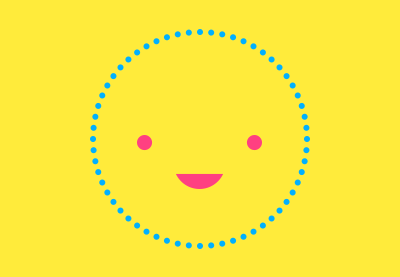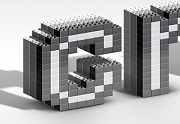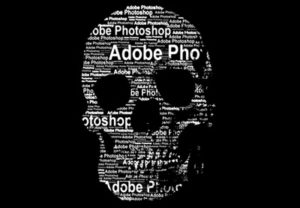In Photoshop it is possible to create highly customized brushes, but there is a limit to these, they must be saved in grayscale. It is because the program converts various shades of gray to various shades of transparency. In this video tutorial we will see how you can make full color brushes, the exercise requires Photoshop in the CS5 version or higher.
Related Posts
Create Lego Inspired Text Effect in Photoshop
Nel tutorial che andremo a vedere impareremo come creare un effetto di testo 3D in stile mattoncini Lego realistico senza utilizzare alcun software 3D. Sarà utilizzato Adobe Photoshop. Si inizierà…
Create a Collage Text Effect in Photoshop
Il tutorial che andremo a visitare vi mostrerà come utilizzare gli strumenti per la selezione in Adobe Photoshop per dividere il testo in segmenti e riempirli con parti di un’immagine…
Create a Transparent Text in Photoshop
To create your own glass text effect you can try this easy-to-follow exercise with photoshop. The glass effect is so versatile that it allows you to create more interesting effects…
Create Futuristic Combat Robot in Photoshop
Robots are a staple of the science fiction media landscape. Artists working in this field, whether through video games, publications or a film are well supplied with a number of…
Fast Creation of a Text Portrait in Photoshop
In this short one-minute video tutorial showing how to create a portrait of plain text using layer masks and the Brush tool in Adobe Photoshop. A very fast exercise but…
Create a Bicycle Icon in Adobe Photoshop
What we’re going to follow is a nice drawing tutorial in Adobe Photoshop to create the icon of a futuristic bicycle to use for your sports work. An exercise that…