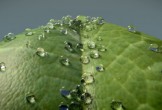What we’re going to follow is a quick tutorial to learn how to create a fresh and realistic cucumber text effect with Adobe Illustrator. You will be able to work by mixing modes and effects such as: Feather, inner glow, roughening and pointillize. You will also learn how to create a multi-purpose water drop. A very detailed and easy to follow exercise for users who already have a good knowledge of the program.
Related Posts
Create a Detailed Plum with Mesh Tool in Illustrator
This video tutorial shows you how to create a plum fruit using Illustrator’s Mesh Tool. A very powerful tool for creating vector figures that simulate reality very well.
Create Metaballs as Dew Drops in Blender – Tutorial
This video tutorial shows how to use Metaballs to create dew drops on a leaf with Blender 2.69. The exercise will also cover the texturing of the leaf and the…
Create a Magical Image using Photoshop
The tutorial we’re going to see shows the average Photoshop user how to build an impressive image using a few techniques for photo manipulation. The result is truly remarkable and…
Create a Fake Fluid Effect in Maxon Cinema 4D
In this interesting video tutorial we will see how to simulate a fake fluid effect using the Maxon Cinema 4D modeling and rendering program. We will see how to make…
Google Chrome Logo Design in Adobe Photoshop
In the tutorial we are going to see we will learn how to create the very famous Google Chrome logo with Adobe Photoshop. An exercise to practice with the drawing…
Draw a Mirrored Butterfly in Adobe Illustrator
The tutorial we’re going to visit will show you how to draw a butterfly in mirror mode and teach you a couple of ways to customize your design. The result…