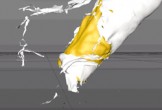What we’re going to follow is a quick tutorial to learn how to create a fresh and realistic cucumber text effect with Adobe Illustrator. You will be able to work by mixing modes and effects such as: Feather, inner glow, roughening and pointillize. You will also learn how to create a multi-purpose water drop. A very detailed and easy to follow exercise for users who already have a good knowledge of the program.
Related Posts
Cloth Tearing Effect in Cinema 4D
This video tutorial demonstrates the process of creating a realistic tearing effect inside Cinema 4D. A very interesting animation to create really impactful 3d scenes.
Create a Reflection in Photoshop – Tutorial
Information on how to create a reflection in Adobe Photoshop from the short tutorial for beginners that we’re going to visit. Just like the shadow, the reflection is a very…
Create Headphone Casing in Cinema 4D – Tutorial
This video tutorial shows us how to create the headphone casing for music in Cinema 4D. A very useful object to enrich 3D scenes or create young and captivating musical…
Modeling Decorative Mirror Frame in 3ds Max
Un bel video-tutorial dalla rete che ci spiega come modellare una cornice decorata di uno specchio con 3ds Max, un bellissimo oggetto d’arredo che può arricchire notevolmente le vostre scene…
Create a Golden Vector Compass in Illustrator
Il tutorial che vedremo ci guiderà attraverso i passi e le tecniche per la creazione di una bussola d’oro. Un oggetto molto utile nei lavori di grafica. Il procedimento per…
Create a Vector Tape Measure in Illustrator
Nel tutorial che andremo a vedere imparerete come creare un metro a nastro vettoriale. Imparare ad usare perfette tecniche di costruzione di forma, spezzare le forme e utilizzare strumenti come…