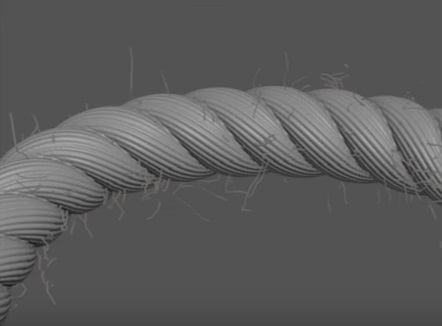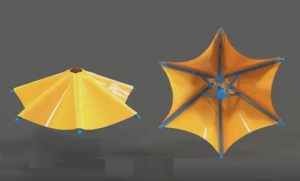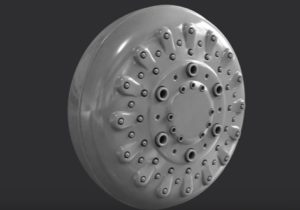In this video tutorial we show how to create a frayed rope with a spline, the displacement map and the hair and fur plugin in 3D Studio Max. An excellent very detailed and easy to follow exercise for users who have some knowledge of the program.
Related Posts
Create Umbrella Animation in 3ds Max
Un interessantissimo video tutorial su come realizzare un ombrello 3d in Autodesk 3ds Max e fare in modo che si possa aprire e chiudere creando un oggetto animato molto realistico. Un ottimo esercizio…
Model a Wheel and Tire in 10 minutes wiht 3ds Max
This tutorial is a short modeling exercise that shows you how to make a decent car tire / wheel within 10 minutes. For this lesson we will use Autodesk 3ds…
Tutorial: Car Modeling in 3ds Max
Modeling a car in Autodesk 3ds Max is not as difficult as one might think. This tutorial will teach you how to do it. We start with the basics of…
Modeling a Realstic Computer Fan in Autodesk 3ds Max
This video tutorial shows how to model a computer processor fan with 3ds Max. These are so-called hard surfaces that are often difficult to make. A lesson suitable for intermediate…
Modelling a Realistic Paper Bag in Autodesk 3ds Max
Un bel video tutorial che spiega come realizzare buste per la spesa 3d utilizzando il programma di modellazione poligonale Autodesk 3ds Max. Un esercizio molto dettagliato per un oggetto in…
Modeling a Realistic Shower Noozle in 3ds Max
In this interesting video tutorial divided into two videos we will see the complete process for modeling the shower head of a very realistic shower in Autodesk 3ds Max. A…