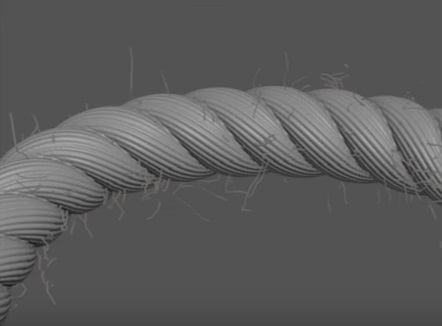In this video tutorial we show how to create a frayed rope with a spline, the displacement map and the hair and fur plugin in 3D Studio Max. An excellent very detailed and easy to follow exercise for users who have some knowledge of the program.
Related Posts
Creating Coffee Bubbles logo in 3ds Max
This video tutorial very much you can learn how to create coffee bubbles that can turn into a logo with 3ds Max. With Frost we will create the tension between…
Create Realistic Carpet Tiles in 3ds Max – Tutorial
This video tutorial shows how to create a very realistic carpet using the VRayDisplacementMod in 3ds Max. A very interesting lesson that will allow us to understand some things that…
Modeling a Realistic Wheel Chair in 3ds Max
In this interesting video tutorial we will see how to create a fairly realistic 3D wheelchair using the Autodesk 3ds Max polygonal modeling program. A detailed exercise that will lead…
Create Dupin Cyclide Torus in Autodesk 3ds Max
In this tutorial video we will see how to get a Dupin Cyclide which is the geometric inversion of a torus. This lesson shows one of several simple techniques to…
Screw Thread for Metal Screws in 3ds Max
The lesson we are going to show shows you how to create a thread for metal screws, an interesting tutorial that starts from a spiral line to get to a…
Wireframe Rendering Techniques in 3ds Max
Sometimes there is a need to render a 3D object in wireframe mode to show the structure and number of polygons and highlight the complexity of the element. The tutorial…