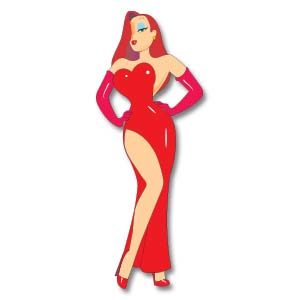Si avvicina Halloween e bisogna pensare a qualche cosa di creativo per ‘spaventare’ gli amici. Nel tutorial di Adobe Photoshop che andremo a seguire viene illustrato il procedimento per trasformare le nostre foto nel più famoso mostro della fantascienza mai apparso al cinema fin dagli anni ’30, la creatura fatta con parti di persone defunte e riportate in vita dall’elettricità, ovviamente parliamo di Frankenstein.
Related Posts
Create a Realistic 3d Sign with Photoshop
In the tutorial we will visit, we show how to use the Adobe Photoshop form attributes, along with 3D meshes, materials, and lighting settings, to create a very realistic 3D…
Create a Comics Text Effect in Adobe Photoshop
Nel tutorial che andremo a vedere viene mostrato come creare un semplice effetto di testo in stile fumetto utilizzando un modello e uno stile di livello in Adobe Photoshop. Un…
Jessica Rabbit Free Drawing Vector download
Jessica Rabbit is Roger’s human Toon wife in Who Framed Roger Rabbit. Jessica is one of the most famous sex symbols on the animated screen. Inspirations include actresses Veronica Lake,…
Draw a Detailed Stack of Books in Adobe Illustrator
In the tutorial we are going to follow we will learn how to easily draw books in vector format with the help of the 3D effect in Adobe Illustrator. We…
Pepsi Cola New Logo Free Vector download
Pepsi (stylized in lowercase as pepsi and formerly stylized in uppercase as PEPSI) is a carbonated soft drink produced and manufactured by PepsiCo. Created and developed in 1893 and introduced…
Photo Manipulate a Magical Shoe House Scene in Photoshop
In the tutorial we will see an interesting series of image manipulation is shown with the Adobe Photoshop program. From an old boot you get a ‘fairytale’ house, an imaginative…