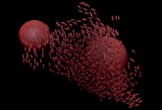Nella lezione che seguiremo impareremo passo per passo come creare una nebbia in Photoshop. Ci sarà anche da aggiungere un personaggio di fantasia che andrà camminando sul nostro paesaggio.
Related Posts
Create an Amplifier Interface in Photoshop – Tutorial
Nel tutorial che andremo a vedere ci viene mostrato come creare un’interfaccia di un amplificatore utilizzando forme semplici e stili di livello in Adobe Photoshop. Si tratta di una lezione…
Skin Modifier in Blender 2.64 – Tutorial
This video lesson is about the skin modifier which is new in Blender 2.64, it has been added. The skin modifier can also be used to easily create base-mesh for…
Create a Mosaic Text Effect in Illustrator – Tutorial
Nel tutorial che andremo a seguire impareremo come creare un effetto di testo mosaico. Un semplice rettangolo riempito con un colore piatto, un gradiente radiale e un effetto grana della…
Extrude Tool in CorelDRAW in Tutorial
Nel tutorial che andremo a vedere conosceremo lo strumento Estrusione per manipolare le forme in un formato 3-D in CorelDraw!. Impareremo come applicare i gradienti ad ogni sezione, come utilizzare…
Creating Schooling Fish with Thinking Particles in 3ds Max
This video tutorial shows how to create an animation of a school of fish moving very naturally in 3ds Max. We will use Thinking Particles and 6 flow operators for…
Making World Map Immigration HUD in Cinema 4D and After Effects
This time-lapse video tutorial covers the creation of the World Map Immigration HUD using the X-Particles plugin in Cinema 4D and the Plexus plugin in After Effects.