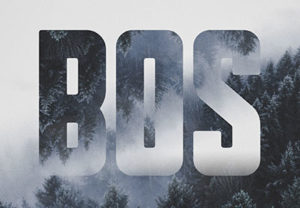Nel tutorial che andremo a vedere viene mostrato come creare un fotomontaggio con un gufo che vola utilizzando semplici tecniche di manipolazione di fotografica in Adobe Photoshop. Si utilizzeranno tre immagini: una per lo sfondo, uno per il soggetto principale, e uno per il primo piano. Imparerete come combinare e disporre gli elementi in base alle loro caratteristiche utilizzando i livelli di regolazione, maschere e pennelli.
Related Posts
Love Me Photoshop Manipulation for Valentine Day
What we are going to visit is an Adobe Photoshop tutorial to create a beautiful image for Valentine’s Day for lovers. It takes some simple mixing techniques, such as color…
Create a Simple Landscape Mirrors Text in Photoshop
In the tutorial we’re going to see how to use an image texture, with clipping and layer masks, as well as simple brushes and filters in Adobe Photoshop to create…
Create a Wanted Poster in Adobe Photoshop
In the tutorial that we will follow is shown how to create with your image the classic poster from the old West using the photographic manipulation in Adobe Photoshop. First…
Create a Colorful Explosion Text in Photoshop
In the tutorial we are going to visit is shown how to use a couple of colored texture images with a Photoshop action and some overlapping smoke and textures, to…
Photo Manipulate a Magical Shoe House Scene in Photoshop
In the tutorial we will see an interesting series of image manipulation is shown with the Adobe Photoshop program. From an old boot you get a ‘fairytale’ house, an imaginative…
Create Old Style Photo Effect in Photoshop
Nell’esercizio che andiamo a visionare ci viene mostrato come creare una foto con un effetto vecchio stile fotografico molto interessante. In primo luogo hai bisogno di trovare un’immagine appropriata per…