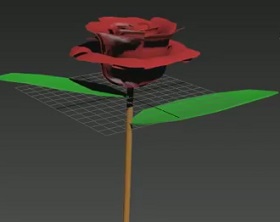In this video tutorial we will see how to model a beautiful rose with 3ds Max. A very easy lesson to follow that uses some basic software modifiers and the result is quite realistic.
Related Posts
Creating Interesting Tubes in ZBrush and 3ds Max – Tutorial
This video tutorial shows a technique for creating a tile texture to use to create an interesting design for a tube with ZBrush and 3ds Max. A nice exercise that…
Modeling ‘Intercisa Roman Helmet’ in Autodesk 3ds Max
In this video tutorial divided into two parts we will see how to model an ancient helmet from the Roman era with 3ds Max. An exercise that will guide us…
Animate a Simple Character in 15 Minutes in Blender
Learn to model, set up and animate a walking character in 15 minutes! We will create a quadruped that can walk in any direction, using a combination of curves, constraints…
Draw a Vector Rhino Logo in Adobe Illustrator
In this nice video tutorial we will see how to draw a logo for a team with a stylized vector rhino using the Adobe Illustrator graphics program. A very detailed…
Modeling a Tire Treads in Autodesk 3ds Max
Another fantastic video tutorial in Autodesk 3ds Max for modeling a car tire. A lesson somewhat different from the others but equally effective for building the wheels of a car.…
Create Low Poly Spaceship Scene in Cinema 4D
This video tutorial will teach us how to model a low poly spaceship and planets inside the 4D cinema. After modeling the models will be colored to then set up…