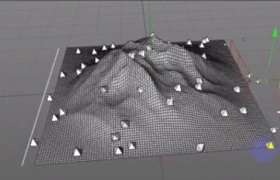In the tutorial that you will see, it is shown making an illustration of a USB key floating in the air and reflected on a surface. Lots of details will be added which will make this illustration very shine.
Related Posts
Move a Particle along Surface in Cinema 4D
This interesting video tutorial will teach you how to move cloned objects with Particle along a surface with a standard emitter, Nitro4D’s Magic Projector plugin in Cinema 4D.
Create a Casino Slot Machine in Illustrator
Nel tutorial che vedremo viene spiegato il processo per creare una slot machine in Adobe Illustrator. Verranno costruite le forme vettoriali semplici e poi colorate, Userete il pannello Aspetto per…
Create a Dynamic Party Flyer in Photoshop
What we are going to visit is a tutorial for creating a catchy flyer for a party or any other occasion with the graphics and photo editing software Adobe Photoshop.…
Create Debris Elements in After Effects
A video tutorial in Adobe After Effects that explains how to reproduce an effect widely used in the Hancock action movie with Will Smith, namely the fragmentation of the road surface with…
Creating Flock with MoGraph in Cinema 4D – Tutorial
This video tutorial will show you how to create a simple animated trail of objects/things using Mograph Cloner & Tracer in Cinema 4D. A nice lesson to create numerous effects.
Learn to Create a Financial Crisis Illustration
Useful in these times of financial crisis, learn step by step how to create this turbulent illustrations. There are numerous Illustrator tools used to create this illustration. Link Tutorial