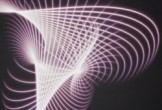In the tutorial that we will see, all the stages of creating a flaming skull in Photoshop are described. We will use some images of flames and a skull in vector. This lesson covers some relatively simple steps and some clever photo manipulation techniques.
Related Posts
Easily Create Bottles and Liquids in Blender
This video tutorial shows how to quickly and easily model bottles with liquid coming out, a nice image to use as an illustration of a product. An exercise also suitable…
Creating Background Loops in Cinema 4D – Tutorial
This video tutorial demonstrates using a simple setup clone to create background loops in Cinema 4D. A very useful exercise for creating psychedelic animations to move the background of your…
Krakatoa: MagmaFlow Tutorial in 3ds Max
This video tutorial shows the process of working with Krakatoa MagmaFlow Editor in Autodesk 3ds Max. A tool for creating very realistic fluid and smoke animations.
Create an Winter Game App Icon in CorelDRAW
In the tutorial that we will see we will learn how to create a winter themed icon for an Android App based game in CorelDraw. This exercise demonstrates the process…
Creating Bevels Using ShapeShifter for After Effects
In this video tutorial we examine the method for working with ShapeShifter in After Effects. It is a plugin that can create different internal bevels and thicknesses on objects, especially…
Draw a Dramatic Vector Landscape in Illustrator
The tutorial we’re going to show you in Adobe Illustrator shows how to create a dramatic landscape environment in vector. For this exercise you must have a basic understanding of…