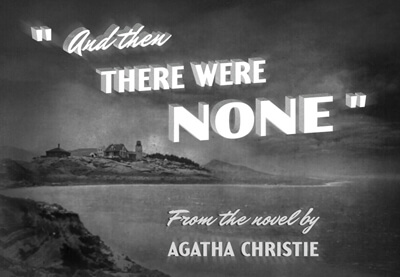Nel tutorial che andremo a visitare vedremo come realizzare la schermata dei titoli dei Film noir, associati al mistero e ai drammi della criminalità prodotti nel 1940, caratterizzati dall’alto contrasto, in bianco e nero. Un’opera per la quale ci serviremo di due dei più noti programmi di grafica della Adobe, Photoshop e Illustrator.
Related Posts
Il Cappellaio Matto (Disney), disegno da colorare
Il Cappellaio Matto (The Mad Hatter) è un personaggio inventato da Lewis Carroll apparso per la prima volta nel 1865 in Le avventure di Alice nel Paese delle Meraviglie e…
Remove White Background From Line Art in Photoshop
Black and white sketches/drawings are often used as the basis for a colorful digital painting or illustration. They are built, as the name suggests, from lines, and should have lines…
Create a Vintage Photo in Photoshop
Scopri come creare un realistico effetto di invecchiamento per una fotografia con Photoshop utilizzando alcune semplici tecniche. Aggiungendo una vecchia cornice e utilizzando qualche filtro di Photoshop si può, con…
Digitally Paint a Horror Doll in Adobe Photoshop
Le Bambole protagoniste dei film Horror sono semplicemente raccapriccianti. E le bambole posseduti trovano sempre un modo per causare distruzione infinita. Ispirato al film di Annabelle, il tutorial che andremo…
Create a Cute Panda Bear Face Icon in Adobe Illustrator
In the tutorial we are going to visit is shown how to create a cute face of a panda bear that can also be used as an icon. Most of…
Draw a Colorful Glass Text in Adobe Illustrator
In the tutorial you will see you will learn how to create a text effect in colored glass with Adobe Illustrator. We will discover every step in the construction of…