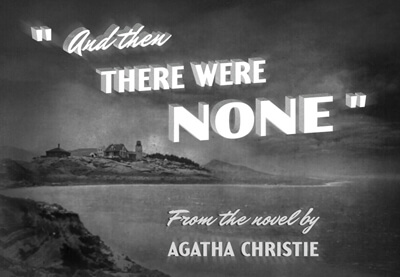Nel tutorial che andremo a visitare vedremo come realizzare la schermata dei titoli dei Film noir, associati al mistero e ai drammi della criminalità prodotti nel 1940, caratterizzati dall’alto contrasto, in bianco e nero. Un’opera per la quale ci serviremo di due dei più noti programmi di grafica della Adobe, Photoshop e Illustrator.
Related Posts
Create Minimal Line Art Design in Adobe Illustrator
In this video tutorial we will see how to draw a character with a minimalist style in Adobe Illustrator. In practice it is a matter of tracing a photo using…
Type On a Path in Adobe Illustrator
In this nice video tutorial we will understand how to use writing on a path (line) in Adobe Illustrator. An exercise to give our vector writings all the shapes we…
Draw a Game Graphic Style Text Effect in Illustrator
Nel tutorial che andremo a visitare vedremo come realizzare un testo vettoriale che si presenta con una grafica stile video games utilizzando il programma Adobe Illustrator. Una lezione molto passo-passo…
Draw a Rain Boot with Daisies in Adobe Illustrator
In the tutorial we’re going to visit we’ll create a rain boot full of daisies that use basic Adobe Illustrator shapes. As usual, we will use the warp effects and…
Create a Summery 3D Text Effect in Adobe Photoshop
In the exercise we’re going to see, we’re shown how to create a cool and fun text effect. In fact, this tutorial will show you how to create a colorful…
Draw a Leaf Logo Design in CorelDraw X8
Un bel video tutorial che mostra come disegnare delle foglie molto realistiche da poter utilizzare come simbolo di un logo utilizzando il programma di grafica vettoriale CorelDRAW X8. Un esercizio…