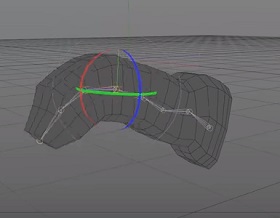In the tutorial that we will see, taking advantage of a photo taken from the net shows how to create a festive illustration that has a dog in Adobe Illustrator as its subject. The exercise shows you how to proceed to produce a stylized portrait using the Brush tool, gradients and more.
Related Posts
Manipulate Smoke to Create Hyper-Real Images
Learn to apply the Altera tool and some other tricks to make the appearance of cigarette smoke like a skull with Adobe Photoshop. This technique has a variety of outcomes…
Grunge Horror Photoshop Text Effect
In the tutorial that we will follow is explained how to create a horror text effect in Adobe Photoshop perfect for the next Halloween. This dark horror text is made…
Draw a Vector Celtic Knot in Adobe Illustrator
This video tutorial shows you how to make a Celtic knot inspired design in Illustrator. We will modernize the pattern with Blend tool and other tricks. A simple and short…
Intro to Joints and Skinning in Maxon Cinema 4D
This is a video tutorial that is a simple introduction to creating joints (bones) in Maxon Cinema 4D and then binding it to our 3D model and creating animations. An…
Create a Stitched Type Effect in Illustrator
Nel tutorial che seguiremo imparerete come creare una scritta con effetto toppa tessuto. Potrete creare semplici disegni geometrici, un pennello pattern e utilizzare il pannello aspetto per creare dare la…
Human Making and Animating in 3ds Max
Un bel video-tutorial in 3ds Max di olre 2ore che spiega dall’inizio alla fine il processo di creazione e animazione di una figura umana. Una lezione molto dettagliata che chiarisce…