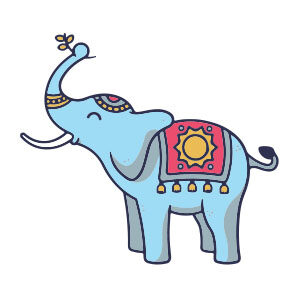Nel tutorial che seguiremo imparerete come creare un paesaggio di fantasia che combina diverse foto. Potrai anche apprendere tecniche avanzate di miscelazione e diverse tecniche per l’aggiunta di luci per la scena con pennelli personalizzati e diversi metodi di fusione. Nella pagina del tutorial sono presenti anche i file utilizzati.
Related Posts
Draw the Luke Cage Text Effect in Adobe Illustrator
In the tutorial that we are going to follow we show how to create a text effect inspired by the text of the logo for Luke Cage. Luke Cage is…
Make an Underground City in Photoshop – Tutorial
Quello che andremo a vedere è un tutorial enorme che comprende oltre 400 immagini e quasi 3 ore di video che vi mostreranno come è possibile creare i propri dipinti…
Stylized Indian Elephant Free Vector download
On this page you will find another free graphic element. This is a Stylized Indian Elephant Vector that you can use on your graphic projects. The compressed file is in…
Welsh Corgi Dog Free Vector download
On this page we present another vector drawing that can be freely downloaded and used for your graphic and design projects. This is a cute Corgi Irish breed dog. The…
Draw a Neon Beach Badge Logo in Illustrator
In this interesting video tutorial we will see how to draw a beautiful neon neon sign that can be adapted to a beach venue. To do this we will use…
Carletto il Principe dei Mostri, disegno da colorare
Kaibutsu-kun (怪物くん?) è un manga di Fujiko Fujio, autore anche di Doraemon. È stato pubblicato da gennaio 1965 a maggio 1969 da Shonen Gahosha sulle pagine di Shonen King e…