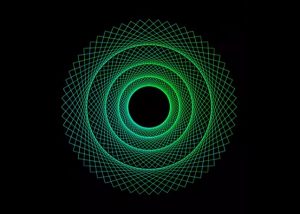Prendendo delle foto e ‘fondendole’ in una nuova composizione di Photoshop può essere abbastanza soddisfacente. Nel tutorial che vedremo viene mostrato come creare una fantastica città che si muove su della zampe utilizzando una combinazione di foto. Il risultato ricorda alcuni effetti visti in Guerre Stellari.
Related Posts
Draw a Spirograph Design in Adobe Illustrator
This video tutorial shows how to draw with a spirograph effect in Adobe Illustrator. A lesson that will allow you to create an almost psychedelic symmetrical design. An exercise that…
Draw a Glossy Yo-Yo Icon using Illustrator
Divertiti con il tutorial che vedremo a creare una icona di yo-yo lucido. Imparerete come combinare diversi effetti di sfumatura e di oggetto per fare una superficie di plastica realistico…
Trafalgar Square Lion Statue PNG Image Free download
On this page we present the image of one of the Trafalgar Square lions in London in PNG format that can be freely downloaded and used for your graphic and…
Modeling a Colored Pencils in Maxon Cinema 4D
In this interesting video tutorial we will see the process for creating 3D color pencils using the Maxon Cinema 4D modeling and rendering program.
Cleveland Brown Jr. Free Vector download
Cleveland Orenthal Brown, Jr. is a main character on The Cleveland Show and the biological son of Cleveland Brown and his ex-wife Loretta Brown. In his major change of appearance…
Modeling the Human Body in Adobe Illustrator
In the tutorial that we will follow we will use Adobe Illustrator to create the ideal proportions of a female figure. Factors such as race, sex and personality do not…