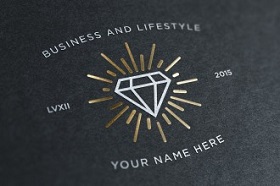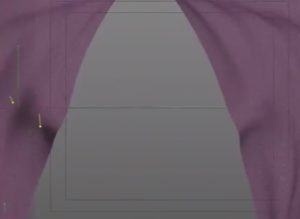This video tutorial demonstrates the process of creating a 3D text within Cinema 4D. The lesson deals with modeling, texturing and lighting of the 3D scene.
Related Posts
Create a Vintage Badge Logo and Intro in Illustrator and After Effects
This video tutorial shows you how to create a vintage logo card with Adobe Illustrator. Once the logo is done we will make a matching intro in After Effects.
Create Advanced Burn Effect whitout plugin in After Effects
This video tutorial shows you how to create a burn effect in After Effects. We will use the basic tools of the program without resorting to commercial plugins.
Make a Wooden Text Effect in Illustrator
Nel seguente tutorial è possibile imparare a creare “un testo di legno” con Illustrator. Utilizzando l’effetto Estrusione 3D e lo strumento smusso, combinato ad alcuni accorgimenti intelligenti e effetti di…
Chocolate Text Effect Tutorial in Photoshop
In the Adobe Photoshop tutorial we’re going to see we try to create a realistic chocolate text. In reality the effect is more a mixture of chocolate and caramel. Good…
Modeling a Sydney Opera House in 3ds Max
A fantastic Video Tutorial in Autodesk 3ds Max divided into several movies that illustrates the complete modeling process of the famous Australian Opera House. A very detailed and easy to…
Create Curtain Open with Cloth in Cinema 4D
In this video tutorial we will see how to create the animation of a beautiful curtain that opens using the tools made available by Maxon Cinema 4D. In particular, we…