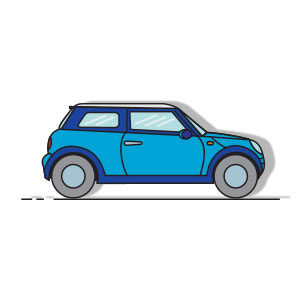Nel tutorial che andremo a vedere imparerete come creare un’immagine realistica di un fiocco regalo utilizzando lo strumento Mesh in Adobe Illustrator. Un oggetto utile per molti usi, tra cui cartoline, disegni e anche banner per il web. Imparerai anche molti consigli utili su come utilizzare la maglia gradienti.
Related Posts
Simple Mini Cooper Car Free Vector download
On this page we present another beautiful vector drawing that can be freely downloaded and used. This time it’s a nice Mini Cooper, a simple and colorful element that can…
Create a Retro Christmas Postcard in Illustrator
Nel tutorial che andremo a vedere viene mostrato come creare una cartolina in stile retrò con Adobe Illustrator che si può effettivamente usare per la stampa o per inviare ai…
Create Bed Sheets using Cloth Modifier in 3ds Max
This video tutorial shows how to create sheets placed on a bed with 3ds Max. An exercise to understand how the Cloth modifier works to simulate 3D fabrics.
Model a Simple Soda Can – Maya Tutorial
In this Video Tutorial we will see how to model a can of Coca Cola in Autodesk Maya. This lesson shows the entire workflow starting from a cylinder and coming…
Draw a Realistic Soccer Ball 3D in Adobe Illustrator
This video tutorial shows how to draw a realistic soccer ball in Adobe Illustrator. A very detailed and easy exercise for average users. A lesson for a soccer ball to…
Create a 3D Text Effect in Illustrator – Tutorial
Seguendo il rapido tutorial che presenteremo imparerete a utilizzare le scritte per creare un effetto di testo 3D. Può sembrare complicato, ma richiede solo pochi caratteri, le opzioni 3D e…