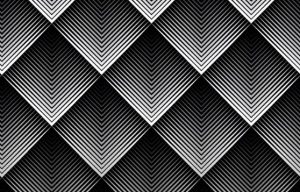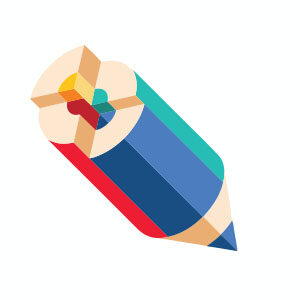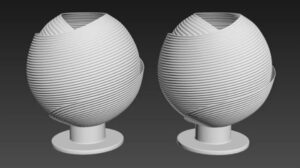Nel Profilo Facebook la foto e le immagini di copertina sono uno strumento unico di espressione sul popolare sito di social media. Per loro natura, i due elementi sono piuttosto staccati. La foto del profilo appare accanto ad ogni segnalazione e lo stato si aggiunge, mentre la foto di copertina è vista solo sulla propria timeline. Nel tutorial che andremo a visitare viene mostrato come creare un’immagine di copertina che sembra più legata possibile alla foto del profilo.
Related Posts
Draw Fast Food Poster Design in Illustrator
This video tutorial shows how to design a poster for a fast food restaurant with Adobe Illustrator. A composition with an appetizing and young appearance. A lesson that explains the…
Create a Hair Braid Pattern Brush in Illustrator
In the tutorial we are going to see, we show how to create an apparently complex but easy to do hair ‘brush’ using Adobe Illustrator. We will learn how to…
Create a Line Pattern in Adobe Illustrator
This video tutorial shows how to draw a line pattern in Adobe Illustrator. A lesson that will allow you to create a symmetrical and captivating tiled effect.
Colored Pencil Infographic Free Vector download
On this page you will find another free graphic element. This is a Vector Colored Pencil Infographic that you can use on your graphic projects. The compressed file is in…
Model an Intricate Table Lamp in Autodesk 3ds Max
In this video tutorial we will see how to model a table lamp in 3ds Max. It is a design object with a complex and modern shape. An excellent exercise…
Paint Splash Banner in Cinema 4D and Photoshop
This video tutorial shows us the process for creating a banner made with ‘sprayed’ paint by combining Cinema 4D and Photoshop CC. A good example of how to best use…