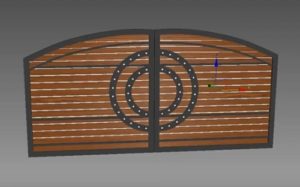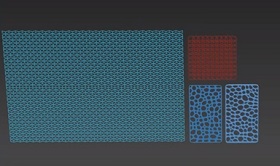Nel tutorial che andremo a vedere viene mostrato come creare un tranquillo semplice e veloce cielo con delle nuvole in Adobe Illustrator con l’aiuto del pennello diffusione e il metodo di fusione. Inoltre impareremo a disegnare una silhouette di un gabbiano e creare il riflesso del sole.
Related Posts
Modeling a Realistic Gate in 3ds Max
In this interesting video tutorial we will see how to create a realistic 3D gate using the modeling and rendering program Autodesk 3ds Max. A very detailed and easy to…
Emit Particles from a Shape in Cinema 4D – Tutorial
In this short video tutorial we will learn how to emit particles from a shape, to create bubbles for example, without the use of third party plugins or TPs in…
Modeling Wall Panels in Autodesk 3ds Max
In this video tutorial we are about to see we will understand how we can 3D model a series of wall panels. They are panels with intricate and detailed textures…
Model a Stylized Viking Helmet in 3ds Max, ZBrush and Painter
In this beautiful video tutorial we will see how to create a Viking helmet in 3D cartoon style using three of the best software for modeling and rendering making them…
Creating Realistic Snow in After Effects
This video tutorial shows how to add snow particles in a movie to create a realistic snow scene in After Effects. A good lesson for the holiday season.
Melting a Lollipop using Jiggle Deformer in Cinema 4D
In this interesting video tutorial we will see an impressive technique to easily and quickly melt a lollipop in Cinema 4D. An excellent exercise because it makes us understand the…