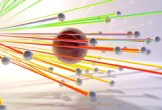What we are going to visit is a tutorial for creating a catchy flyer for a party or any other occasion with the graphics and photo editing software Adobe Photoshop. An impressive graphic and a modern style in this really nice tutorial. A very detailed and easy to follow lesson for those with a good knowledge of the program.
Related Posts
Create a Vintage Floral Painting in Adobe Illustrator
Nel tutorial che andremo a vedere imparerete come creare una pittura floreale d’epoca in Adobe Illustrator. Impareremo a creare i nostri pennelli e ad usarli. A fine tutorial avrete una…
Create a Photo Realistic Digital Painting in Photoshop
With the right knowledge, Photoshop’s brush tool can be extremely powerful. In this tutorial, we’ll use digital painting techniques to create a photo-realistic representation of a swan in a wine…
Create a Vector Barbecue Picnic Icon in Illustrator
In the tutorial we’re going to see how to create your own picnic barbecue icon using the Ellipse (L), Rectangle (M), Pen (P) and gradient tools in Adobe Illustrator. A…
Tracer Object in Cinema 4D – Tutorial
This video tutorial shows us how to work and use Tracer Object in Maxon’s Cinema 4D. With this tool it is possible to create animations of objects that draw trajectories…
Creating Noisy Fluid using X-Particles in Cinema 4D
This video tutorial shows the process of creating a fluid in motion using the X-Particles plugin in Cinema 4D. A good exercise to understand the usefulness of this very realistic…
Create a Cute Panda Bear Face Icon in Adobe Illustrator
In the tutorial we are going to visit is shown how to create a cute face of a panda bear that can also be used as an icon. Most of…