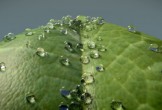Nel tutorial che andremo a seguire vedremo come creare una illustrazione colorata e surreale di una ‘Dune Buggy’ utilizzando un mix di illustrazione e di manipolazione fotografica e tecniche digitali. Inizieremo ponendo l’idea di base del nostro materiale illustrativo e lentamente aggiungeremo dettagli fino a quando la nostra illustrazione prenderà vita.
Related Posts
Setting up High Key Lighting in Blender
This video tutorial shows the process of creating high quality lighting in just 5 steps with Blender. A quick but very effective lesson to make the best 3D scenes.
BMW Cars Logo Free Vector download
On this page we present another vector drawing that can be freely downloaded and used for your graphic and design projects. This is the logo of the famous German car…
Create Cube Trail Loop in Maxon Cinema 4D
In this 10 minute video tutorial we will see how to make a cycle with a nice ‘train’ of cubes flowing in Maxon Cinema 4D. The trick is to use…
Create a Stylizedd Retro Illustration in CorelDraw
Nel tutorial che vedremo viene spiegato come vettorializzare un’immagine con CorelDraw da zero con un riferimento fotografico. Verrà dato all’immagine un look retrò stilizzata con forme semplici ed elementi di…
Create Metaballs as Dew Drops in Blender – Tutorial
This video tutorial shows how to use Metaballs to create dew drops on a leaf with Blender 2.69. The exercise will also cover the texturing of the leaf and the…
Create Cubic Style Mountains/Rocks in Blender
In this video tutorial we will see how to create mountains of rocks in Blender. We will use a ‘cubist’ style for 3D scenes and settings that do not require…