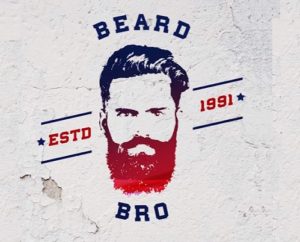Nel tutorial che andremo a visitare viene mostrato come utilizzare Adobe Photoshop per creare un paesaggio montuoso con draghi volanti. Per prima cosa costruiremo lo sfondo nebbioso utilizzando tre immagini. Dopo di che ci importiamo le rocce e le cloniamo utilizzando la texture roccia. Proseguendo si aggiungeranno le torri e i draghi e si fondono insieme con i livelli di regolazione. Nella pagina del tutorial sono disponibili tutte le foto per realizzare l’esercizio.
Related Posts
Make a Racing Snail in Photoshop – Tutorial
Nel tutorial di Photoshop che vedremo si procederà con la creazione di una lumaca così grande e veloce che si può guidare in autostrada. Nel processo verrà spiegato come selezionare…
Create Old Style Photo Effect in Photoshop
Nell’esercizio che andiamo a visionare ci viene mostrato come creare una foto con un effetto vecchio stile fotografico molto interessante. In primo luogo hai bisogno di trovare un’immagine appropriata per…
Create a Fantasy Digital Painting in Photoshop
Nel tutorial che andiamo a vedere viene mostrato come creare una pittura digitale in stile fantasy in Photoshop senza l’aiuto di uno schizzo. In pratica il tutto avviene con gli…
Transform Face into Logo Design with Photoshop
In this video tutorial we will see how to transform our face by making it become a real logo using Adobe Photoshop, the most famous photo editing program. A very…
Create a Vector Tree in Adobe Illustrator
Nel tutorial che vedremo imparerete come creare un albero pieno di foglie vettoriale – passo dopo passo. Alcune delle tecniche usate sono pennelli su misura per creare le foglie e…
Texturing and Rendering a Plant Scene in Cinema 4D
In this beautiful video tutorial we will see how to structure and render a 3D scene with lush vegetation using the Octane rendering engine in Maxon Cinema 4D and finishing…